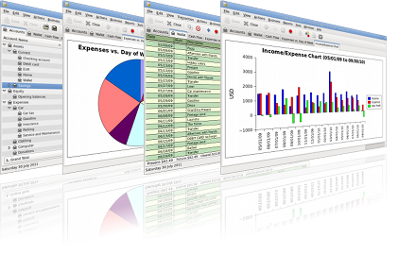Wiki Tips
Tips to edit and maintain this wiki
Using Images
There are several ways to use images - beneath other files - in this wiki:
Uploading
Admins and other users with uploadaccess can upload images via Special:Upload.
[[File:filename.extension|options|caption]]
can than be used to embed them in a text.
- Example
[[File:Gnucash-icon.png|100px|Click me!]]
appears as
This Images will have a full version history and other metadata. To see them, just click on the image.
With the link={target} option you can refer files from other sites with a wikimedia upload directory like commons.wikimedia.org.
Linking
Sometimes you might wish to link elsewhere existing images whithout overhead e.g. drafts of the guide might reuse the images from the nightly docs. But the URL must not match our MediaWiki:Spam-blacklist or conform our MediaWiki:Spam-whitelist.
embedding
http://url.for/some/image.png
The URL must match our MediaWiki:External image whitelist.
- Example
http://www.gnucash.org/images/gnucash-perspective.png
appears as
linking
[http://www.gnucash.org/images/banner5.png Banner]
This will only show up as a textual link:
Banner
You will have to click on it to see the image.