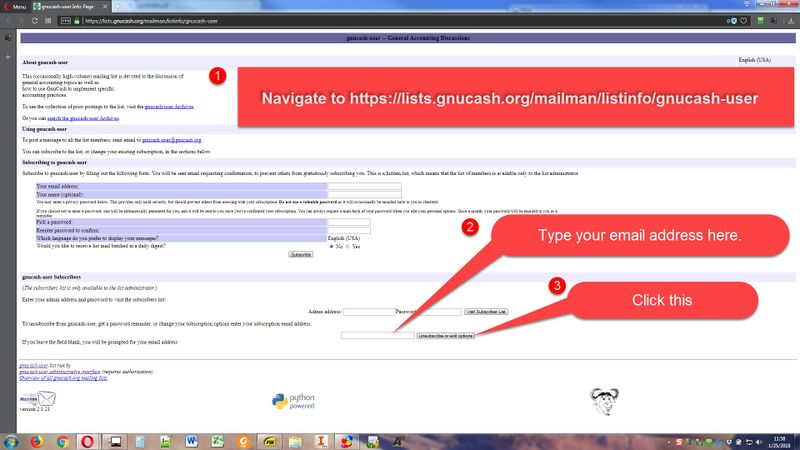Difference between revisions of "Mailing Lists"
m |
(→Mailing List Membership: Posts from members) |
||
| (78 intermediate revisions by 11 users not shown) | |||
| Line 1: | Line 1: | ||
| − | + | [[Category:Communication]] [[Category:Support]] [[Category:Help]] | |
| + | {| class="wikitable" style="margin: auto;" | ||
| + | ! scope="row"|Languages | ||
| + | | [[de/Feedback#Auf_der_Mailingliste|Deutsch]] | ||
| + | | [[{{PAGENAME:He/רשימות_דיוור}}|עִברִית]] | ||
| + | |} | ||
| − | == | + | ;The Official Forum: The GnuCash mailing lists are a useful way to communicate with developers and users. Through them, you can get help with using GnuCash, make suggestions on how to use GnuCash, or even how to improve it. Note that GnuCash uses '''Mailing lists''' and not '''[[GnuCash Forum|Forums]].''' Mailing lists use email to communicate to and with a group of subscribers. Once signed up, an individual communicates with the list via normal email messages addressed to the list address. |
| + | |||
| + | == Announcements == | ||
| + | [https://lists.gnucash.org/mailman/listinfo/gnucash-announce gnucash-announce] is a ''low traffic'', ''read only'' list for important announcements like '''new releases''' and server outages. The target group are '''package maintainers''' and others, who find the normal lists too noisy. | ||
| + | |||
| + | This announcements are also sent to <tt>gnucash-user</tt> and <tt>gnucash-devel</tt>, so you do not need to subscribe, if you are a subscriber of that lists. | ||
| + | |||
| + | == User Lists == | ||
| + | The GnuCash team, together with experienced users, will answer your questions about the use of GnuCash on gnucash-user and the language-specific mailing lists below. | ||
| + | |||
| + | ===Existing Lists=== | ||
| + | {| class="wikitable" | ||
| + | |- | ||
| + | ! scope="col"| | ||
| + | ! scope="col"| List Info <ref>Provides also registration and administration of your account.</ref> | ||
| + | ! scope="col"| Archive | ||
| + | |||
| + | |- style="vertical-align:top;" | ||
| + | ! scope="row"|English (USA) | ||
| + | | [https://lists.gnucash.org/mailman/listinfo/gnucash-user gnucash-user] | ||
| + | | [https://lists.gnucash.org/pipermail/gnucash-user/ gnucash-user] | ||
| + | |||
| + | |- style="vertical-align:top;" | ||
| + | ! scope="row"|Deutsch | ||
| + | | [https://lists.gnucash.org/mailman/listinfo/gnucash-de gnucash-de] | ||
| + | | [https://lists.gnucash.org/pipermail/gnucash-de/ gnucash-de] | ||
| + | |||
| + | |- style="vertical-align:top;" | ||
| + | ! scope="row"|Español | ||
| + | | [https://lists.gnucash.org/mailman/listinfo/gnucash-es gnucash-es] | ||
| + | | [https://lists.gnucash.org/pipermail/gnucash-es/ gnucash-es] | ||
| − | + | |- style="vertical-align:top;" | |
| + | ! scope="row"|Français | ||
| + | | [https://lists.gnucash.org/mailman/listinfo/gnucash-fr gnucash-fr] | ||
| + | | [https://lists.gnucash.org/pipermail/gnucash-fr/ gnucash-fr] | ||
| − | + | |- style="vertical-align:top;" | |
| + | ! scope="row"|Italiano | ||
| + | | [https://lists.gnucash.org/mailman/listinfo/gnucash-it gnucash-it] | ||
| + | | [https://lists.gnucash.org/pipermail/gnucash-it/ gnucash-it] | ||
| − | == | + | |- style="vertical-align:top;" |
| + | ! scope="row"|Nederlands | ||
| + | | [https://lists.gnucash.org/mailman/listinfo/gnucash-nl gnucash-nl] | ||
| + | | [https://lists.gnucash.org/pipermail/gnucash-nl/ gnucash-nl] | ||
| − | + | |- style="vertical-align:top;" | |
| − | + | ! scope="row"|Português (Brasil) | |
| − | + | | [https://lists.gnucash.org/mailman/listinfo/gnucash-br gnucash-br] | |
| − | + | | [https://lists.gnucash.org/pipermail/gnucash-br/ gnucash-br] | |
| − | + | |} | |
| + | <references /> | ||
| − | == | + | === New Languages === |
| + | If - usually a translator team - wants to maintain a list in its own language ask on gnucash-devel providing the following information: | ||
| + | :Name of the language, | ||
| + | :its ISO code, | ||
| + | :email address(es) of | ||
| + | ::the owner and optionally | ||
| + | ::one or more moderators. | ||
| − | + | == Mailing List Membership == | |
| − | + | It is customary to join (subscribe) to the mailing list. Benefits: | |
| − | + | * Posts from '''non-members''' ''wait'' in a queue to be approved by a moderator | |
| + | * Posts from '''members''' go ''immediatly'' to the list. | ||
| − | + | While subscribing you are asked to enter your ''email address'' and an ''password'' to authenticate modifications of your subscription in the future. | |
| − | + | ;Tip: Take care with your choice of email address for subscription, as it will be exposed to the internet. | |
| − | |||
| − | |||
| − | |||
| − | |||
| − | ''' | + | ===To Subscribe=== |
| + | There are two alternative methods: | ||
| + | *With your web browser: | ||
| + | *#*Click the desired list in the 'List Info' column in the '[[#Existing Lists|Existing Lists]]' table above, or | ||
| + | *#*Visit the [https://lists.gnucash.org/mailman/listinfo GnuCash mailman server] and click the desired list name: [[File:GnuCash_Mailing_Lists.png|800px]] Which will take you to the Mailing List Management Page, | ||
| + | *# and fill out the "Subscribing to" section of the form: [[File:GnuCash_List_Subscription_Form.png|800px]] | ||
| + | *By email to <tt>gnucash-<list>'''-request'''@gnucash.org</tt>: | ||
| + | *:Send a command directly to the mailman server by sending a ''blank'' e-mail to e.g. [mailto:gnucash-user-request@gnucash.org?subject=subscribe gnucash-user-request@gnucash.org] with 'subscribe' as your '''subject''' line. | ||
| − | == | + | == Mailing List Management == |
| + | === At gnucash.org === | ||
| + | The [[GnuCash]] mailing lists are served by a [https://lists.gnucash.org/mailman/listinfo mailman server] which allows users to '''subscribe''', '''unsubscribe''', and otherwise ''manage their subscriptions'' to the various lists available. For example, you can configure your settings to be subscribed, so you can post to the list, but not receive any emails from the list. These settings can be configured | ||
| + | * via the '''web interface''', e.g. to unsubscribe gnucash-user: | ||
| + | [[file:unsubscribe.jpg|800px]] | ||
| + | * or [http://www.gnu.org/software/mailman/mailman-member/node41.html|email commands] to a ''separate address'' constructed by appending <tt>-request</tt> to the list name, e.g. <tt>mailto:gnucash-de-request@gnucash.org?subject=help</tt>. | ||
| + | ;Tip:The server will answer a request with '''subject''' <code>help</code> with the list of possible commands. | ||
| + | ;Note:Don't forget to unsubscribe from any 3rd party list reflector you may have used or you will continue to get list messages from that site. | ||
| − | + | === Third-party Alternative Access Methods === | |
| − | + | There is alternate access to some of the Gnucash mailing lists through | |
| − | + | :[http://gnucash.1415818.n4.nabble.com/GnuCash-f1415818.subapps.html Nabble] as forum or | |
| − | + | :[nntp://news.gmane.org/gmane.comp.gnome.apps.gnucash.user Gmane] as news feed ([{{URL:wp}}Network_News_Transfer_Protocol NNTP]). | |
| + | These sites are ''not affiliated with or maintained by the GnuCash project'' and are not managed by the GnuCash mailing list server. | ||
| + | * Being able to post to those sites does not subscribe you to the mailing list, so your posts will still wait in the queue to be approved, until you actually subscribe to the list. | ||
| + | * If you decide to unsubscribe you must do so ''both'' on the particular 3rd party reflector site ''and'' the Gnucash list. If you are still receiving e-mails from the list, double-check your account with the 3rd party reflector you were using. | ||
| + | * Nabble hides email addresses, but they are not hidden on other systems. | ||
| − | * | + | == Posting == |
| − | * | + | === Limitations === |
| − | * | + | * '''HTML''' gets stripped. Better send plain text. |
| − | + | ** That includes inline '''images'''. To include screenshots, send them as '''attachment'''s. | |
| − | * | + | * The '''size of attachments''' is limited by the moderator of the respective list. |
| − | |||
| − | == | + | === Netiquette === |
| + | Besides general [http://en.wikipedia.org/wiki/Netiquette Netiquette] you should try to follow these guidelines: | ||
| − | + | * Before asking a question on the list, you should see whether that question has been answered before by searching the list archives (see below) and and also by checking the [[FAQ]]. | |
| + | * Before your first posting '''disable any autoresponder'''. It is annoying for people answering you, and you could be removed from the list. | ||
| + | * '''Do not send private email to any list member unless specifically invited to do so.''' The mailing lists are intended for public discussion, and list subscribers are not technical support staff. Keep your questions on the list. Questions posed to the list can be answered by anyone in the entire subscriber base who chooses to assist, and your question might be answered by a different person than you expect. Additionally, discussions of specific problems that remain on the list can serve as resources to future users who may encounter similar problems. | ||
| + | * This is also why you should use '''reply to the list''' or '''reply to all''' instead of ''reply (to the sender)''. | ||
| + | * But '''avoid cross posting.''' Sometimes announcements are sent to several lists. If you answer, remove all lists but one from <tt>TO:</tt> and <tt>CC:</tt>. | ||
| + | * '''Do not hijack threads!''' If posting a ''new topic'' or asking a new question, rather than replying, be sure to use your mail client's <tt>Compose</tt>, <tt>New Message</tt>, or <tt>Write</tt> button. This way your topic will be listed separately and easy to find. If you simply hit 'reply' and edit the subject line, other users' mail clients will treat your message as a reply in the chain of the topic you were replying to and the two topics will be mixed up together. | ||
| + | * Use '''plain text''' instead of ''html format'' in your email client - html parts will be eaten by the mail server to reduce spam. | ||
| + | * '''Attachments''' - e.g. '''screenshots''' or small example files - are allowed, while ''inline images'' get stripped off without warning. | ||
| + | * If you answer using your ''daily digest'', '''replace''' in the '''subject''' "gnucash-<list> Digest ..." with that from the thread you are answering. | ||
| + | * In your reply ''strip off unneeded parts'' of the '''citation'''. | ||
| + | * A final | ||
| + | :*''Thanks, that solved my problem.'', | ||
| + | :*''I filed the issue/enhancement request as https://bugs.gnucash.org/show_bug.cgi?id=123456'' or | ||
| + | :*''Sorry, I'm giving up because ...'' | ||
| + | :would be fine. It would help other users, searching the archives, to see where to continue or decide to follow the instructions or not. | ||
| + | ** However, there is no need for follow up ''Thank you''s. | ||
| − | * | + | * Each list has a '''moderator'''. The moderator makes the final decisions on which posts are acceptable or not, and is able to suspend list membership at their discretion. Posts to the list which are considered flaming, spam, or which contain offensive language may lead to suspension. [http://en.wikipedia.org/wiki/Netiquette Netiquette] gives general guidelines. |
| − | |||
| − | |||
| − | |||
| − | |||
| − | |||
| − | |||
| − | + | == Mailing Lists for Development Topics == | |
| + | The GnuCash community also maintains a separate set of mailing lists intended for discussion of the ongoing development of GnuCash, including submitting patches, helping with testing, or discussing future development directions. These lists should not be used for asking questions about the use of GnuCash. Questions of that nature should be submitted to gnucash-user or one of the other mailing lists mentioned above. | ||
| − | + | * [https://lists.gnucash.org/mailman/listinfo/gnucash-devel gnucash-devel]: The real ''development discussion'' and | |
| + | * a bunch of watch lists: | ||
| + | ** [https://lists.gnucash.org/mailman/listinfo/gnucash-patches gnucash-patches]: A read-only list containing just commit messages of pushs, | ||
| + | ** [https://lists.gnucash.org/mailman/listinfo/gnucash-changes gnucash-changes]: A read-only list containing diffs of commits. | ||
| + | To ''submit patches'', you should use [[Bugzilla]] because on mailing lists they get too easy forgotten. | ||
| − | + | == Mailing List Archives == | |
| + | Past discussions on the lists are maintained in list-specific archives, which can be seen at [http://lists.gnucash.org/mailman/listinfo mailman server]. | ||
| − | + | === Searching the List Archives === | |
| − | + | Currently, there is no on-site mechanism to search the mailing lists '''and the search link on the archive page is broken.''' | |
| − | + | Instead, use the term "site:lists.gnucash.org" at Google or Yahoo! to search within the archives, e.g. http://www.google.com/search?q=site%3Alists.gnucash.org+string+to+search . | |
== Spam Prevention == | == Spam Prevention == | ||
| + | The GnuCash mailing list server runs a number of tests to reduce the amount of spam collected in the mailman queues. In addition to the normal content filters and DNS Blacklists, the server also uses a sender verification method and [https://en.wikipedia.org/wiki/Greylisting greylisting] to make sure the email is originating from a legitimate email account. Unfortunately this can affect your ability to send to the list if you're using one of the major email companies and THEY don't follow the rules. | ||
| − | + | === "too many recent retries" === | |
| − | |||
For example, if you get a bounce back saying something like: | For example, if you get a bounce back saying something like: | ||
<pre> | <pre> | ||
| − | + | … while talking to lists.gnucash.org.: | |
>>> DATA | >>> DATA | ||
<<< 550 5.7.1 <gnucash-user@gnucash.org>... sender <me@my.domain> via [10.20.30.40] to <gnucash-user@gnucash.org> rejected, too many recent retries | <<< 550 5.7.1 <gnucash-user@gnucash.org>... sender <me@my.domain> via [10.20.30.40] to <gnucash-user@gnucash.org> rejected, too many recent retries | ||
| Line 85: | Line 166: | ||
There is no manual way to reset the blacklist, so please don't ask. We apologize for your inconvenience, but rarely does this affect real users. If you get hit by this, we're sorry, but this is a problem from your provider's end and we cannot correct it on our end. | There is no manual way to reset the blacklist, so please don't ask. We apologize for your inconvenience, but rarely does this affect real users. If you get hit by this, we're sorry, but this is a problem from your provider's end and we cannot correct it on our end. | ||
| + | |||
| + | === "policy reason spam score too high" === | ||
| + | If an alert pops up while sending, saying something like, <blockquote> | ||
| + | An error occurred while sending mail. The mail server responded: 5.7.1 Reject for policy reason spam score too high. If you believe this is an error please contact support and reference this code: gggruggvucftvghtrhhou …[hundreds of characters omitted for brevity]… vrhfuihiivgeptd. Please check the message and try again. | ||
| + | </blockquote> | ||
| + | then one explanation is that your message looks too much like spam, and too little like a contribution to the list. Consider rewording it, or deleting extraneous quoted material. Another explanation is that you have been sending more messages than usual to the list. Wait 12 or so hours, and try again. | ||
| + | |||
| + | Notwithstanding the encouragement in the error message to "contact support" (which probably refers to the support group of gnucash.org's email provider), there is no good way to actually contact them. You just have to wait. | ||
Latest revision as of 20:14, 12 January 2022
| Languages | Deutsch | עִברִית |
|---|
- The Official Forum
- The GnuCash mailing lists are a useful way to communicate with developers and users. Through them, you can get help with using GnuCash, make suggestions on how to use GnuCash, or even how to improve it. Note that GnuCash uses Mailing lists and not Forums. Mailing lists use email to communicate to and with a group of subscribers. Once signed up, an individual communicates with the list via normal email messages addressed to the list address.
Contents
Announcements
gnucash-announce is a low traffic, read only list for important announcements like new releases and server outages. The target group are package maintainers and others, who find the normal lists too noisy.
This announcements are also sent to gnucash-user and gnucash-devel, so you do not need to subscribe, if you are a subscriber of that lists.
User Lists
The GnuCash team, together with experienced users, will answer your questions about the use of GnuCash on gnucash-user and the language-specific mailing lists below.
Existing Lists
| List Info [1] | Archive | |
|---|---|---|
| English (USA) | gnucash-user | gnucash-user |
| Deutsch | gnucash-de | gnucash-de |
| Español | gnucash-es | gnucash-es |
| Français | gnucash-fr | gnucash-fr |
| Italiano | gnucash-it | gnucash-it |
| Nederlands | gnucash-nl | gnucash-nl |
| Português (Brasil) | gnucash-br | gnucash-br |
- ↑ Provides also registration and administration of your account.
New Languages
If - usually a translator team - wants to maintain a list in its own language ask on gnucash-devel providing the following information:
- Name of the language,
- its ISO code,
- email address(es) of
- the owner and optionally
- one or more moderators.
Mailing List Membership
It is customary to join (subscribe) to the mailing list. Benefits:
- Posts from non-members wait in a queue to be approved by a moderator
- Posts from members go immediatly to the list.
While subscribing you are asked to enter your email address and an password to authenticate modifications of your subscription in the future.
- Tip
- Take care with your choice of email address for subscription, as it will be exposed to the internet.
To Subscribe
There are two alternative methods:
- With your web browser:
- Click the desired list in the 'List Info' column in the 'Existing Lists' table above, or
- Visit the GnuCash mailman server and click the desired list name:
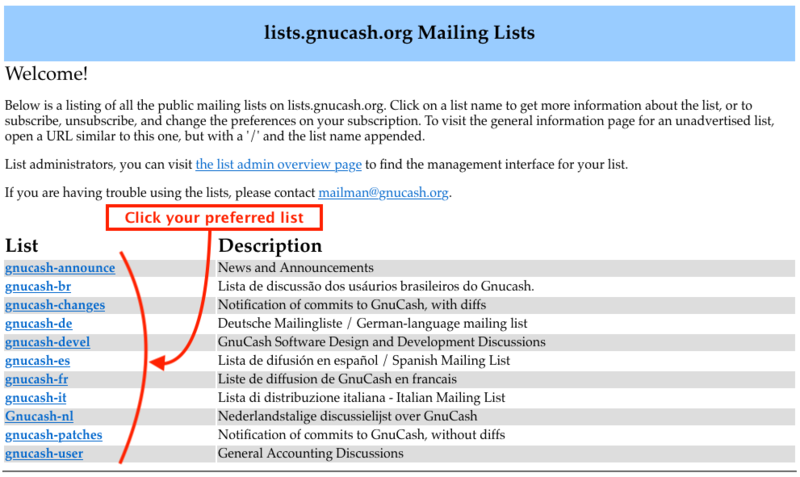 Which will take you to the Mailing List Management Page,
Which will take you to the Mailing List Management Page,
- and fill out the "Subscribing to" section of the form:
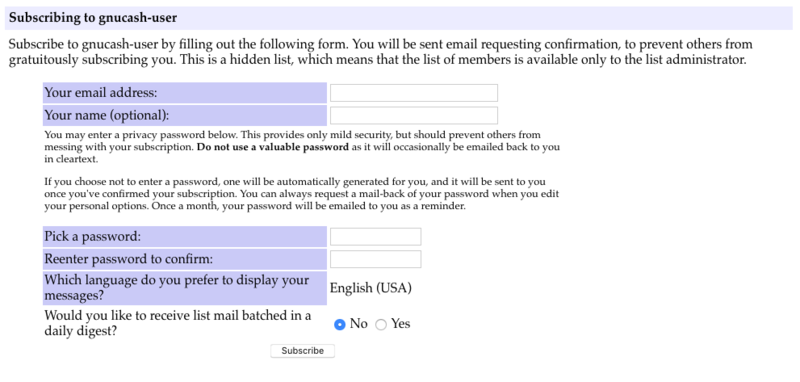
- By email to gnucash-<list>-request@gnucash.org:
- Send a command directly to the mailman server by sending a blank e-mail to e.g. gnucash-user-request@gnucash.org with 'subscribe' as your subject line.
Mailing List Management
At gnucash.org
The GnuCash mailing lists are served by a mailman server which allows users to subscribe, unsubscribe, and otherwise manage their subscriptions to the various lists available. For example, you can configure your settings to be subscribed, so you can post to the list, but not receive any emails from the list. These settings can be configured
- via the web interface, e.g. to unsubscribe gnucash-user:
- or commands to a separate address constructed by appending -request to the list name, e.g. mailto:gnucash-de-request@gnucash.org?subject=help.
- Tip
- The server will answer a request with subject
helpwith the list of possible commands. - Note
- Don't forget to unsubscribe from any 3rd party list reflector you may have used or you will continue to get list messages from that site.
Third-party Alternative Access Methods
There is alternate access to some of the Gnucash mailing lists through
These sites are not affiliated with or maintained by the GnuCash project and are not managed by the GnuCash mailing list server.
- Being able to post to those sites does not subscribe you to the mailing list, so your posts will still wait in the queue to be approved, until you actually subscribe to the list.
- If you decide to unsubscribe you must do so both on the particular 3rd party reflector site and the Gnucash list. If you are still receiving e-mails from the list, double-check your account with the 3rd party reflector you were using.
- Nabble hides email addresses, but they are not hidden on other systems.
Posting
Limitations
- HTML gets stripped. Better send plain text.
- That includes inline images. To include screenshots, send them as attachments.
- The size of attachments is limited by the moderator of the respective list.
Netiquette
Besides general Netiquette you should try to follow these guidelines:
- Before asking a question on the list, you should see whether that question has been answered before by searching the list archives (see below) and and also by checking the FAQ.
- Before your first posting disable any autoresponder. It is annoying for people answering you, and you could be removed from the list.
- Do not send private email to any list member unless specifically invited to do so. The mailing lists are intended for public discussion, and list subscribers are not technical support staff. Keep your questions on the list. Questions posed to the list can be answered by anyone in the entire subscriber base who chooses to assist, and your question might be answered by a different person than you expect. Additionally, discussions of specific problems that remain on the list can serve as resources to future users who may encounter similar problems.
- This is also why you should use reply to the list or reply to all instead of reply (to the sender).
- But avoid cross posting. Sometimes announcements are sent to several lists. If you answer, remove all lists but one from TO: and CC:.
- Do not hijack threads! If posting a new topic or asking a new question, rather than replying, be sure to use your mail client's Compose, New Message, or Write button. This way your topic will be listed separately and easy to find. If you simply hit 'reply' and edit the subject line, other users' mail clients will treat your message as a reply in the chain of the topic you were replying to and the two topics will be mixed up together.
- Use plain text instead of html format in your email client - html parts will be eaten by the mail server to reduce spam.
- Attachments - e.g. screenshots or small example files - are allowed, while inline images get stripped off without warning.
- If you answer using your daily digest, replace in the subject "gnucash-<list> Digest ..." with that from the thread you are answering.
- In your reply strip off unneeded parts of the citation.
- A final
- Thanks, that solved my problem.,
- I filed the issue/enhancement request as https://bugs.gnucash.org/show_bug.cgi?id=123456 or
- Sorry, I'm giving up because ...
- would be fine. It would help other users, searching the archives, to see where to continue or decide to follow the instructions or not.
- However, there is no need for follow up Thank yous.
- Each list has a moderator. The moderator makes the final decisions on which posts are acceptable or not, and is able to suspend list membership at their discretion. Posts to the list which are considered flaming, spam, or which contain offensive language may lead to suspension. Netiquette gives general guidelines.
Mailing Lists for Development Topics
The GnuCash community also maintains a separate set of mailing lists intended for discussion of the ongoing development of GnuCash, including submitting patches, helping with testing, or discussing future development directions. These lists should not be used for asking questions about the use of GnuCash. Questions of that nature should be submitted to gnucash-user or one of the other mailing lists mentioned above.
- gnucash-devel: The real development discussion and
- a bunch of watch lists:
- gnucash-patches: A read-only list containing just commit messages of pushs,
- gnucash-changes: A read-only list containing diffs of commits.
To submit patches, you should use Bugzilla because on mailing lists they get too easy forgotten.
Mailing List Archives
Past discussions on the lists are maintained in list-specific archives, which can be seen at mailman server.
Searching the List Archives
Currently, there is no on-site mechanism to search the mailing lists and the search link on the archive page is broken.
Instead, use the term "site:lists.gnucash.org" at Google or Yahoo! to search within the archives, e.g. http://www.google.com/search?q=site%3Alists.gnucash.org+string+to+search .
Spam Prevention
The GnuCash mailing list server runs a number of tests to reduce the amount of spam collected in the mailman queues. In addition to the normal content filters and DNS Blacklists, the server also uses a sender verification method and greylisting to make sure the email is originating from a legitimate email account. Unfortunately this can affect your ability to send to the list if you're using one of the major email companies and THEY don't follow the rules.
"too many recent retries"
For example, if you get a bounce back saying something like:
… while talking to lists.gnucash.org.: >>> DATA <<< 550 5.7.1 <gnucash-user@gnucash.org>... sender <me@my.domain> via [10.20.30.40] to <gnucash-user@gnucash.org> rejected, too many recent retries 550 5.1.1 <gnucash-user@gnucash.org>... User unknown <<< 503 5.0.0 Need RCPT (recipient)
This means your email provider failed the sender verification tests (i.e., it accepts mail to ANY address), and then when it was greylisted it re-transmitted the message too many times (more than three) in the spam-detection window (five minutes). Once this happens, you're blacklisted from the list. Unfortunately there's nothing you can do but wait until the blacklist entry times out (about one week). You might want to complain to your email provider, or you could change to a provider that's more friendly, or just use a different email address.
There is no manual way to reset the blacklist, so please don't ask. We apologize for your inconvenience, but rarely does this affect real users. If you get hit by this, we're sorry, but this is a problem from your provider's end and we cannot correct it on our end.
"policy reason spam score too high"
If an alert pops up while sending, saying something like,An error occurred while sending mail. The mail server responded: 5.7.1 Reject for policy reason spam score too high. If you believe this is an error please contact support and reference this code: gggruggvucftvghtrhhou …[hundreds of characters omitted for brevity]… vrhfuihiivgeptd. Please check the message and try again.
then one explanation is that your message looks too much like spam, and too little like a contribution to the list. Consider rewording it, or deleting extraneous quoted material. Another explanation is that you have been sending more messages than usual to the list. Wait 12 or so hours, and try again.
Notwithstanding the encouragement in the error message to "contact support" (which probably refers to the support group of gnucash.org's email provider), there is no good way to actually contact them. You just have to wait.