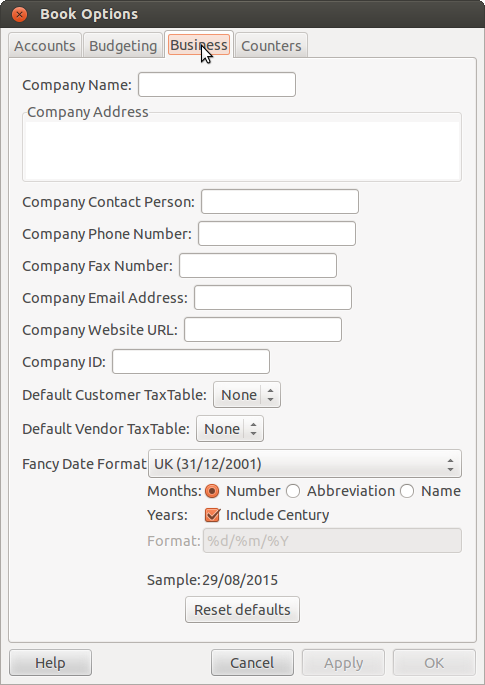After you have built the account structure and defined your tax tables, register the GnuCash
file as belonging to your company. To register your company, select the Business tab
in the Book Options window accessible by selecting
→ .
Here you can:
Enter the name of your company along with contact information such as your phone number, fax number, e-mail address and website URL.
Enter your company’s tax payer id number in the Company ID field.
Select default tax tables applicable to your most common customers and vendors.