Customers are people or companies to whom you sell goods or services. They must be registered within the A/R system.
To register a new customer, enter the menu Business -> Customer -> New Customer. Fill in customer information, such as Company Name, Address, Phone, Fax, etc. Below is a list of the other options:
Identification - Customer Number - can be any number by which you would like to refer to this customer. You may leave it blank and a number will be chosen automatically.
Identification - Active - differentiates active customers from inactive ones. This is useful when you have many past customers, and you want to see only those marked active.
Billing Address - Name - is the contact name of the person to receive the invoices.
Notes - records any additional comments about the customer.
Billing Information - Currency - specifies the default billing currency.
Billing Information - Terms - specifies the default billing terms for this customer. Billing terms must be preregistered using Business -> Billing Terms Editor.
Billing Information - Discount - gives the customer a default percentage based discount at the time of invoice creation. Enter a value from 0 to 100. You can override the default discount when you create an invoice.
Billing Information - Credit Limit - stores the maximum credit you are willing to extend to the customer. This field is for your reference purposes only. GnuCash does not use the value.
Billing Information - Tax Included - this specifies whether nor not tax is included in invoice amounts by default. You can choose Yes, No, or Use Global.
Yes means that the tax is already included in amounts on invoices.
No means tax is not included.
Use Global means to use the setting made in the global preferences accessible through Edit -> Preferences.
Billing Information - Tax Table - specifies a default tax table to apply to invoice line items. Tax tables must be registered from the Business -> Tax Table Editor menu item.
Shipping Address - records the customer's shipping address if it is different from the billing address. The shipping address is for your reference. GnuCash does not use the value.
This is what the New Customer registration window looks like:
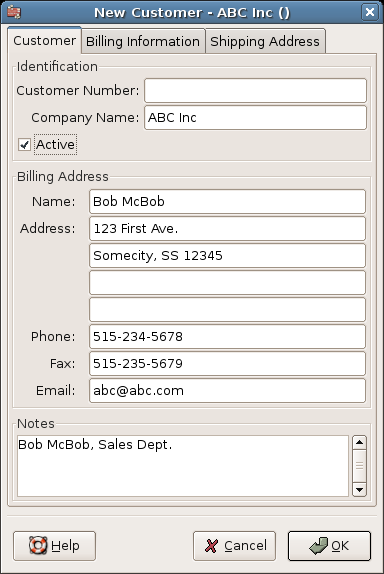
New Customer Registration Window
To search for an existing customer, use the Business -> Customer -> Find Customer window. You select a customer to View/Edit from the results of the search. This window is also used to look up customers when creating invoices and processing payments.
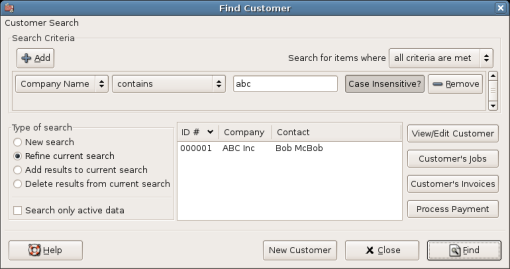
Find Customer Window
If many customers match the search criteria you provide, the search can be refined by running an additional search within the current results. The current result set is searched when the Refine Current Search radio button is selected. In fact, GnuCash selects this option for you after you run the initial search.
If the customer you are searching for does not match the supplied search criteria, change the search criteria, click the New Search radio button and then the Find button. The relevant step is the New Search selection. If the customer is not in the result of the original search, and you only search within this set, the customer cannot be found, regardless of new search criteria.
 | Note |
|---|---|
To return a list of all registered active customers, set the search criterion to matches regex, and place a single dot "." in the text field area. Make sure Search only active data is checked, then click Find. The regular expression "." means to match anything. | |