Vendor Jobs are used to group multiple bills and credit notes from a single vendor. Use of the vendor jobs feature is optional. The feature is useful when you have multiple jobs for the same vendor, and would like to view all the bills and credit notes for a single job.
To use vendor jobs, you must create them using the → → menu item. You will see the New Job window.
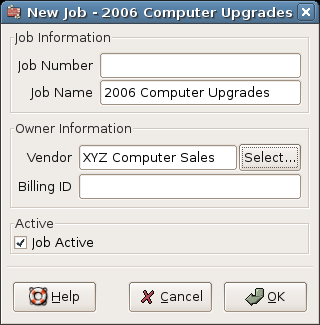
New Vendor Job
To edit an existing vendor job, use the → → menu item. Select the desired job in the search results, and click the View/Edit Job button.
To select from the bills associated with a given job, use → → menu item. Select the desired job in the search results and click the View Invoices button. A window listing bills and credit notes associated with this job appears. Select a bill or credit note and click the View Invoice button to open a bill editor in the main application window.